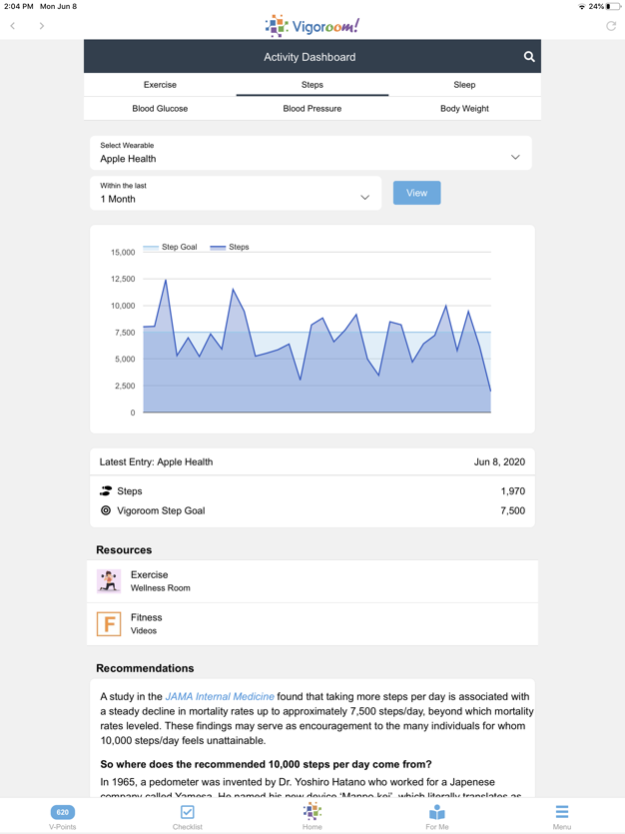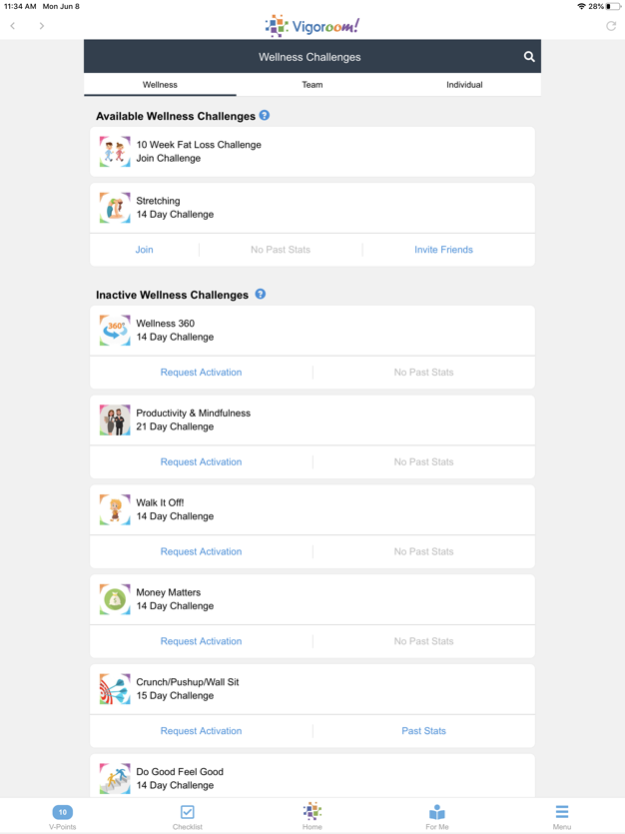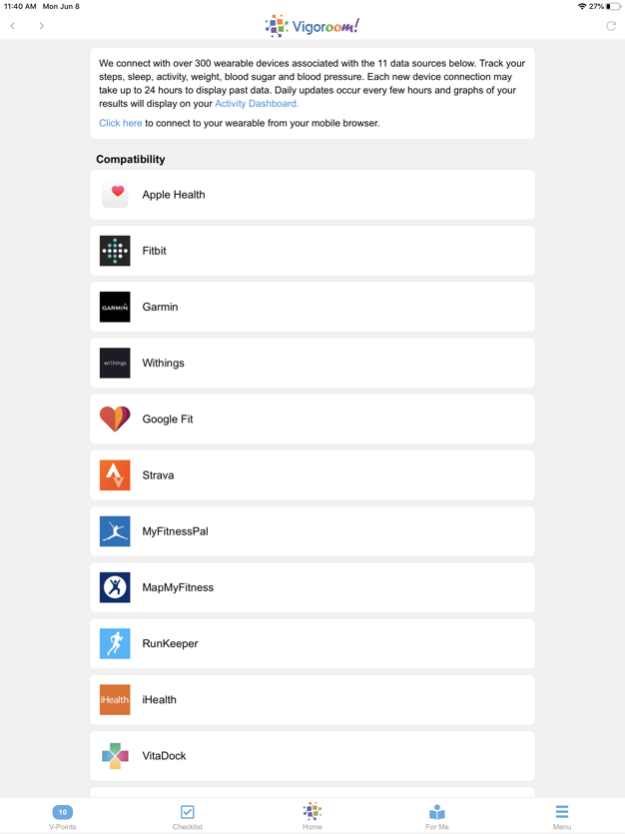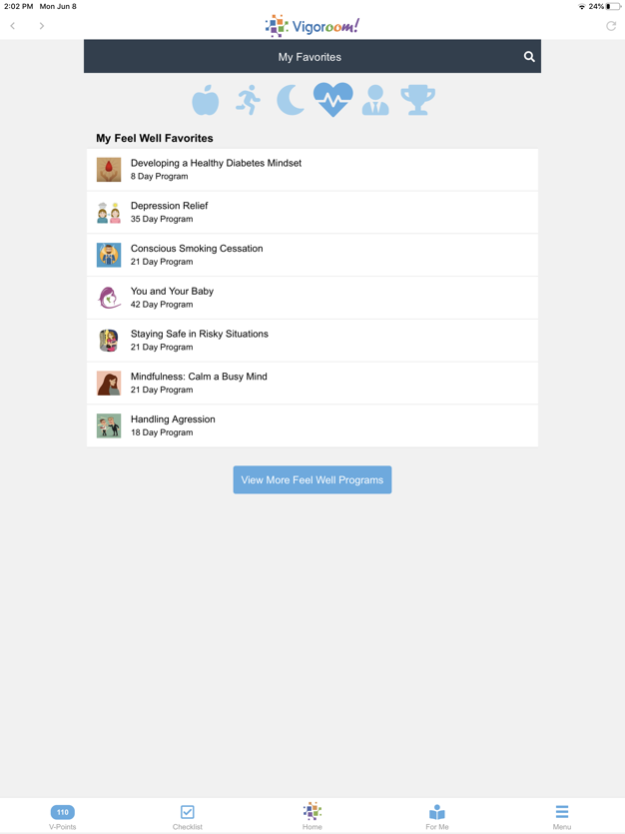Vigoroom 3.2
Continue to app
Free Version
Publisher Description
Vigoroom is an easy-to-use employee wellness platform designed to engage everyone - from the most fit person to those who don’t pay much attention to their health. From our huge, science-based wellness library of over 1000 programs, workouts, challenges, videos and podcasts, employees get personalized recommendations and targeted care plans based on their unique, self-reported health profile.
Vigoroom connects to Apple HealthKit for seamless step and exercise tracking. The platform has built-in strategies for short and long-term engagement, including patent-pending challenges that convert steps to plays on digital game boards. Employees earn additional points for completing a wide range of wellness activities.
Our wellness content is created by Vigoroom experts, including doctors, nutritionists, psychologists, therapists and other licensed health professionals. The content is organized into five Pillars of Health: Eat Well, Move Well, Sleep Well, Feel Well and Live Well. An integrated coaching module is available to assist high-risk employees. For references on our experts see https://www.vigoroom.com/wellness_experts
Dec 31, 2022
Version 3.2
Added functionality for improved step tracking using Apple HealthKit
About Vigoroom
Vigoroom is a free app for iOS published in the Health & Nutrition list of apps, part of Home & Hobby.
The company that develops Vigoroom is Clark Terry. The latest version released by its developer is 3.2.
To install Vigoroom on your iOS device, just click the green Continue To App button above to start the installation process. The app is listed on our website since 2022-12-31 and was downloaded 1 times. We have already checked if the download link is safe, however for your own protection we recommend that you scan the downloaded app with your antivirus. Your antivirus may detect the Vigoroom as malware if the download link is broken.
How to install Vigoroom on your iOS device:
- Click on the Continue To App button on our website. This will redirect you to the App Store.
- Once the Vigoroom is shown in the iTunes listing of your iOS device, you can start its download and installation. Tap on the GET button to the right of the app to start downloading it.
- If you are not logged-in the iOS appstore app, you'll be prompted for your your Apple ID and/or password.
- After Vigoroom is downloaded, you'll see an INSTALL button to the right. Tap on it to start the actual installation of the iOS app.
- Once installation is finished you can tap on the OPEN button to start it. Its icon will also be added to your device home screen.